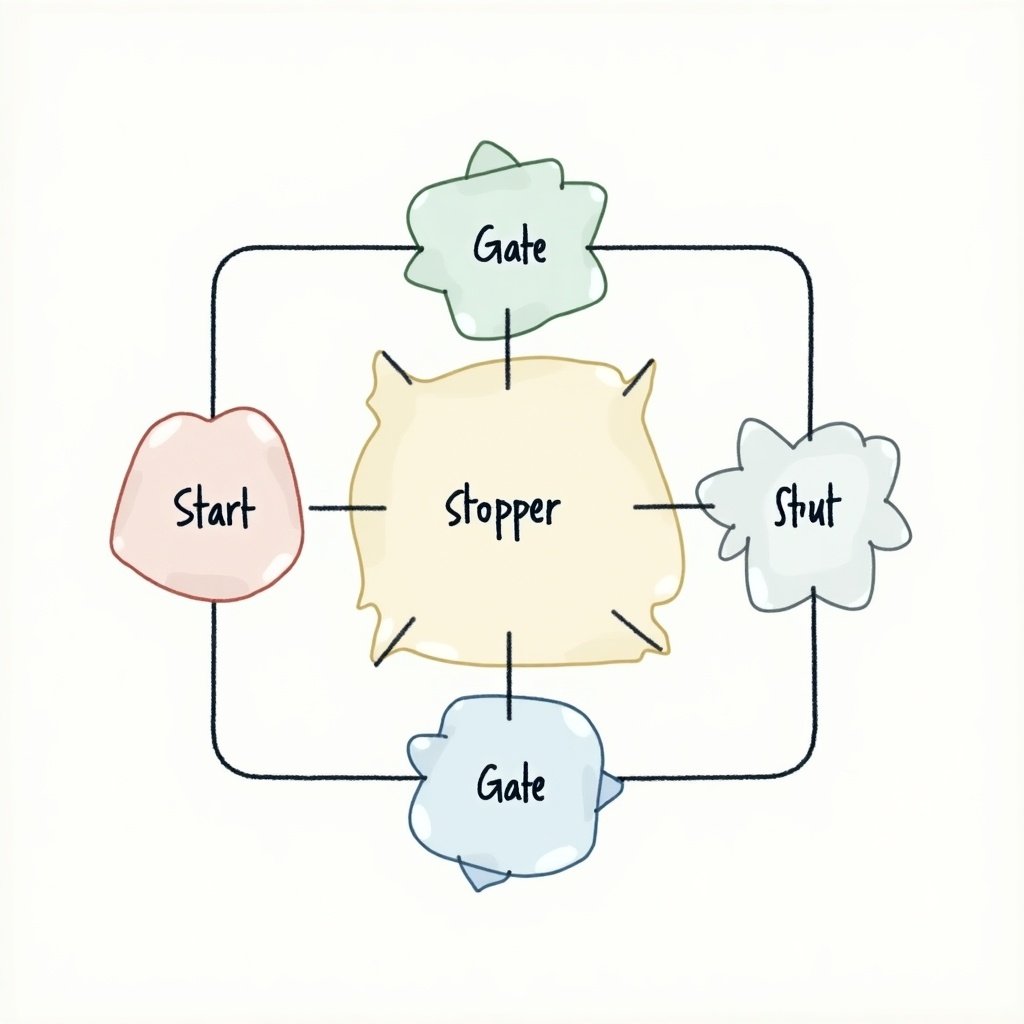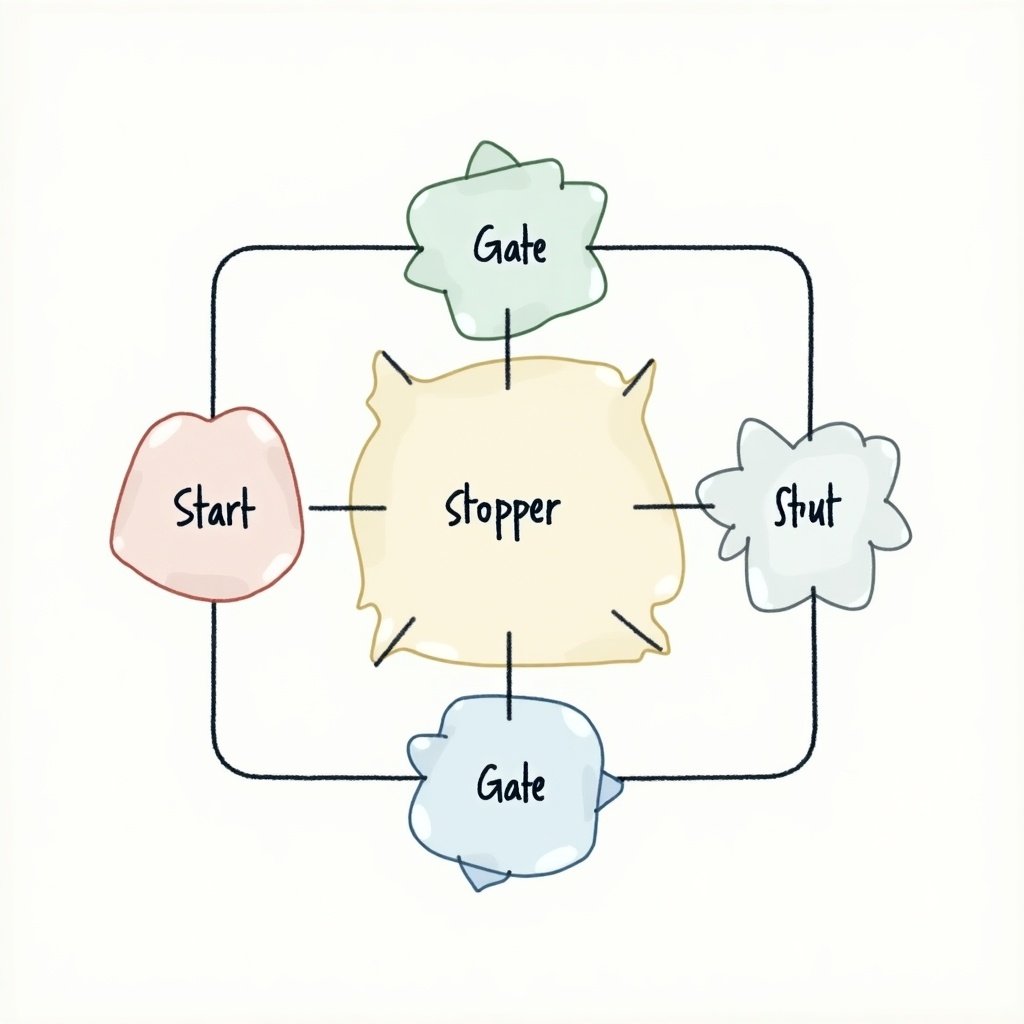Create a schematic diagram featuring a Raspberry Pi for stopper functionality with one gate to start stopper and another one to stop the stopper, A schematic diagram illustrating a Raspberry Pi configuration for stopper functionality. The central part of the diagram is labeled 'Stopper' in yellow. It features gates: one labeled 'Start' in red and another labeled 'Stop' in blue. Additional elements include two gates in green and light blue. The overall design is simple and educational, perfect for illustrating how to control a stopper mechanism using a Raspberry Pi. Each element is color-coded for easy understanding and navigation