The Document Bearer: A Robot's Task
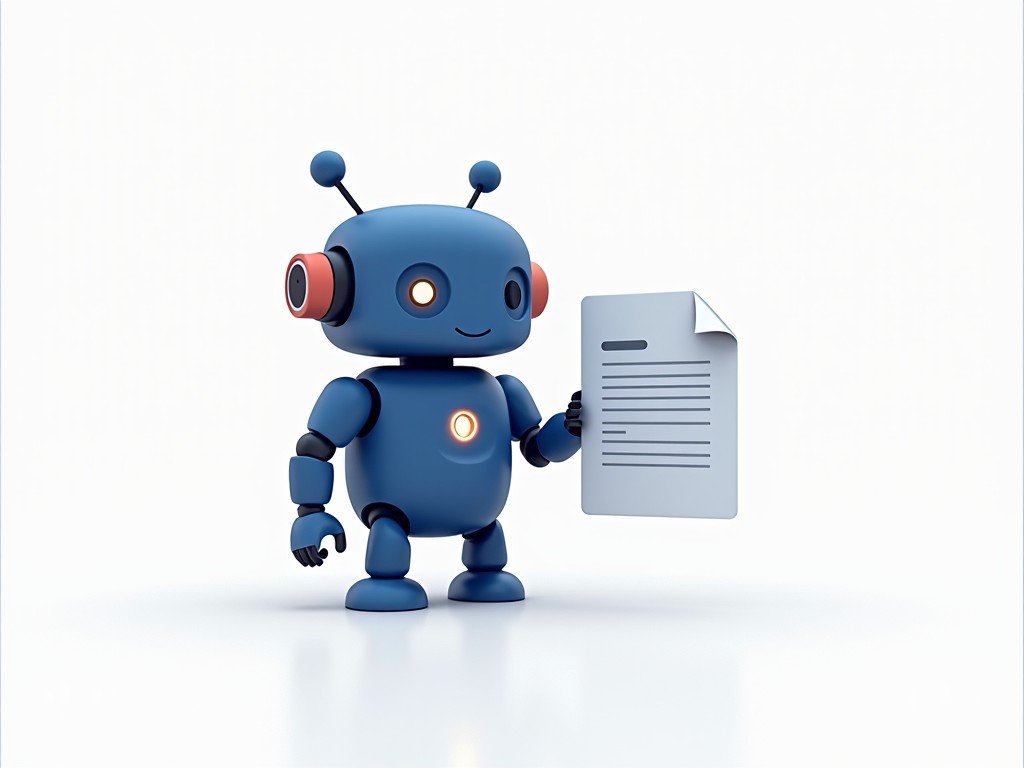
A
Generated by FLUX.1-pro
G
Image Size: 1024 x 768
Flux AI Model: FLUX.1-pro
Generator: Landscape 4:3
Flux Prompt
AI Prompt
More Flux Images About A cute blue robot
The Document Bearer: A Robot's Task and Related Flux Artwork
cartoon robot
technology illustration
whimsical design
futuristic technology
AI character
robotic character
robot with glowing eyes
friendly robot illustration
friendly robot
friendly robot character
AI concept
children's robot
educational robot
robot character
future technology
robot blue eyes
question marks
futuristic design
robot design
robot questions
adorable AI
smart robot
playful robotics
Technology
Illustration
robotic toys
glowing eyes
futuristic
animated robot
glowing blue eyes
children's book illustration
Artificial Intelligence
robot graphics
curiosity robot
robot art
AI representation
robot with blue eyes
AI technology image
educational robotics graphic
cartoon-style robot
quirky AI character
robot character for marketing
Futuristic robot design












