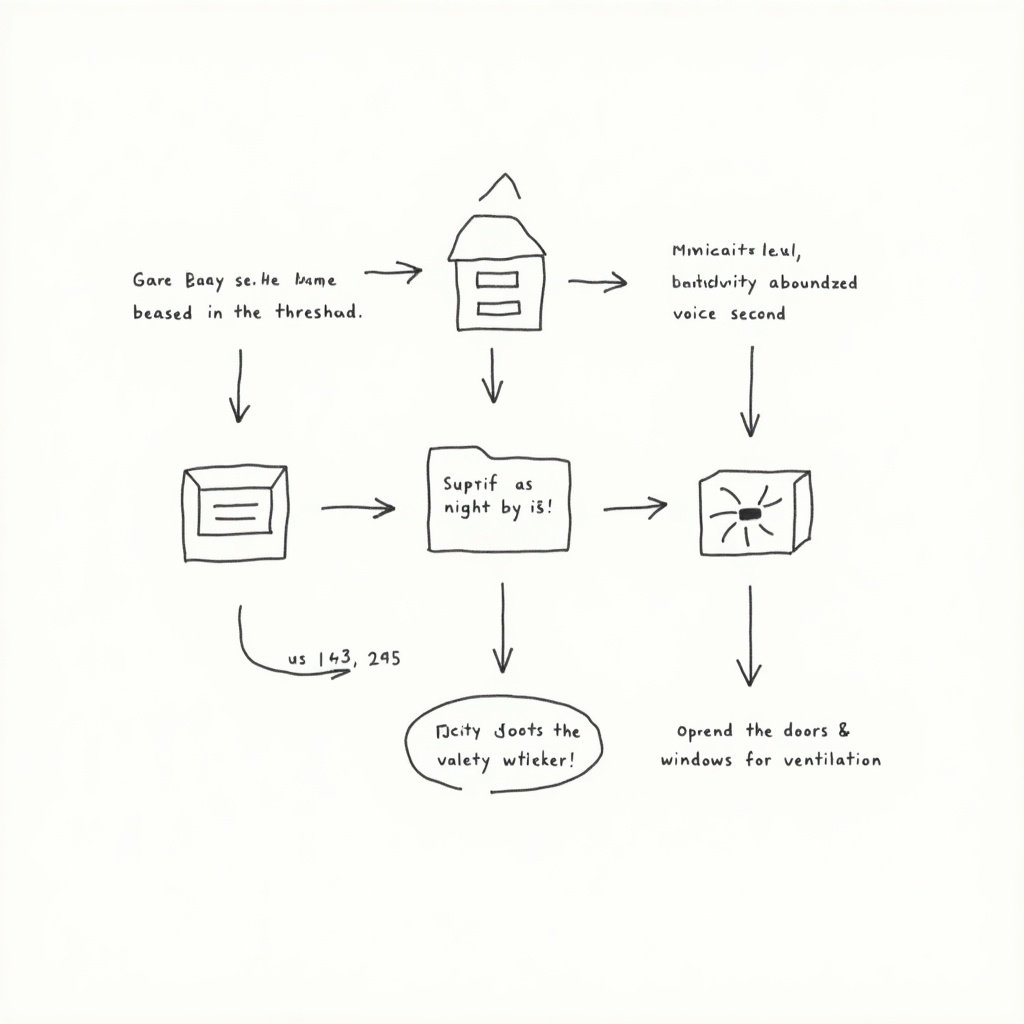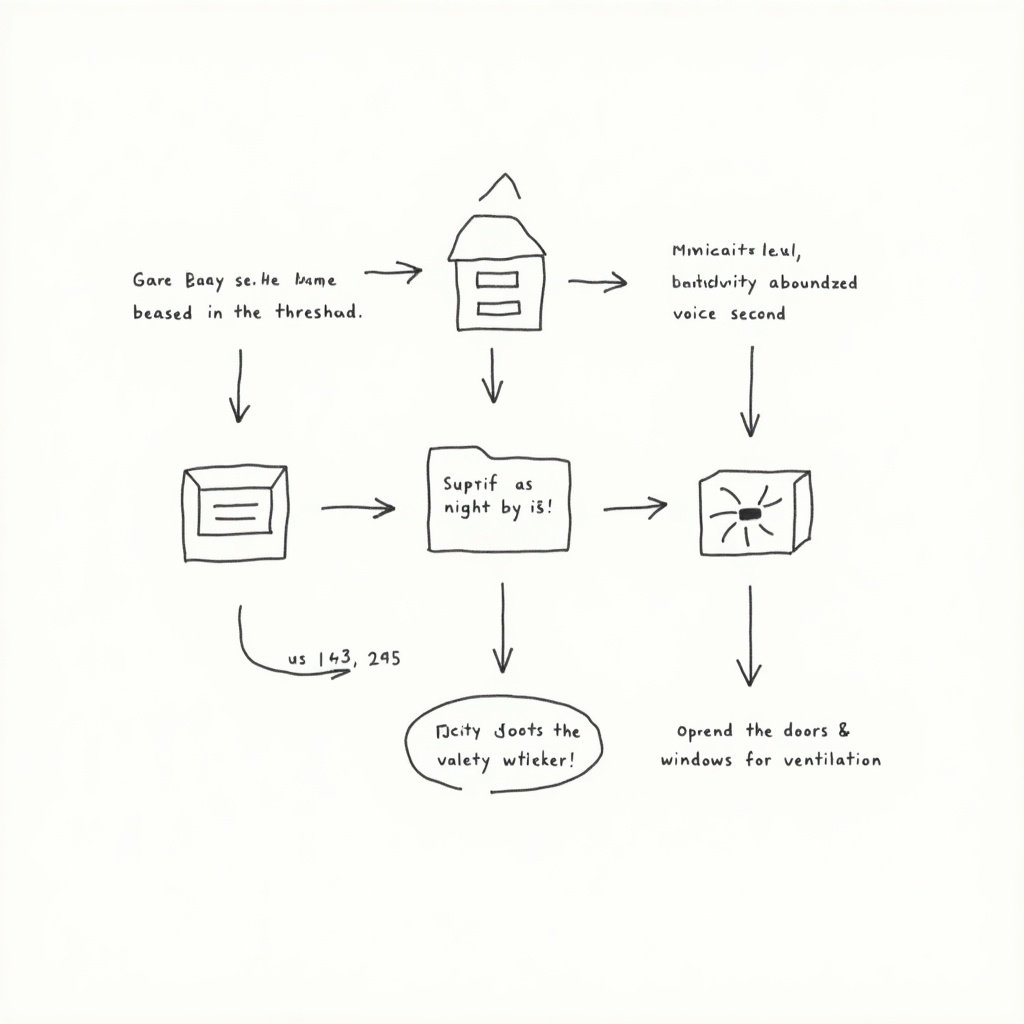draw the flowchart Raspberry Pi setting and configuring gas sensors and humidity sensor. If gas sensors see some gas level exceed the threshold, it starts some safety measurements - first one turns on some beeping on the buzzer, second one is more assertive in voice alerting and the third one automatically opens the doors and windows for ventilation, Flowchart showing Raspberry Pi setup for gas and humidity sensors. Displays actions triggered by gas levels exceeding thresholds. Includes beeping buzzer, voice alerts, and opening windows